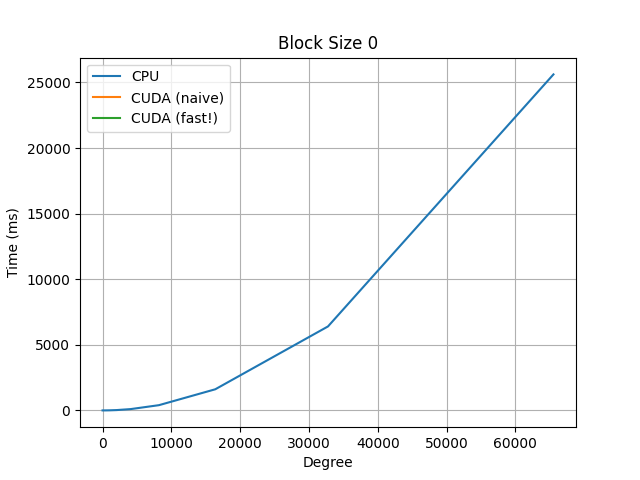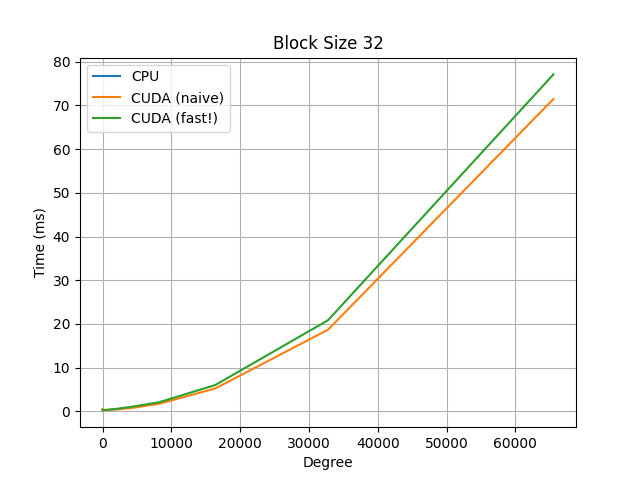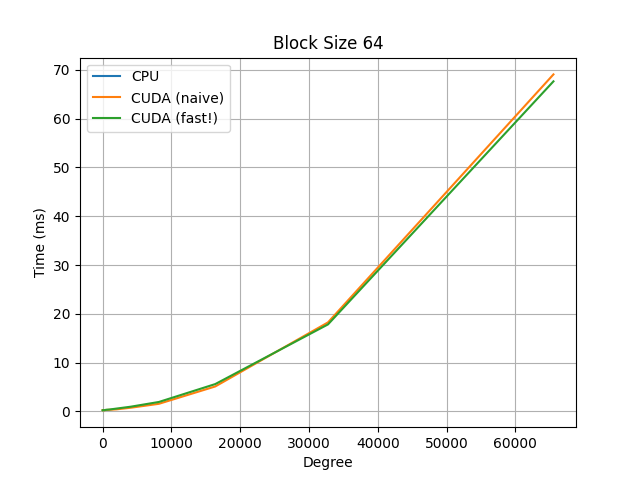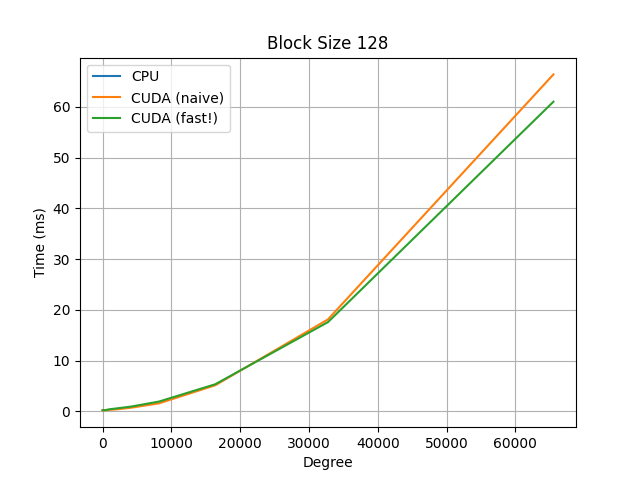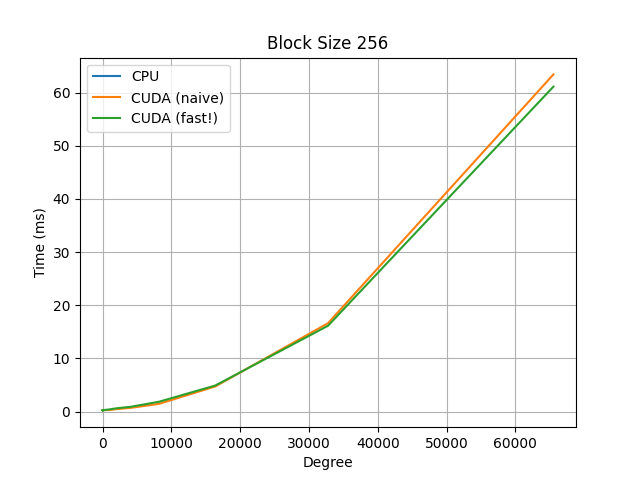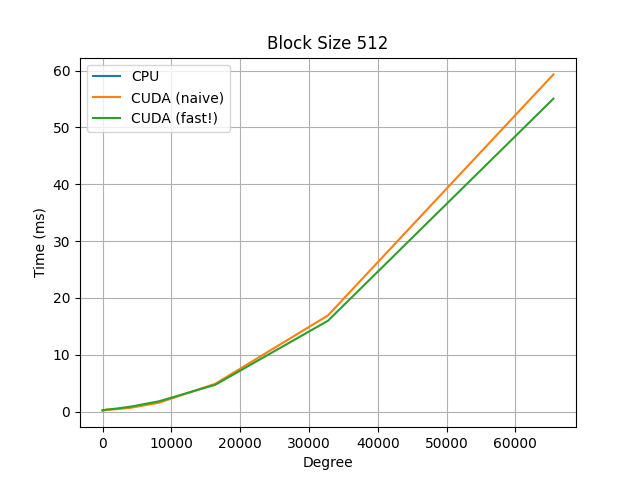Parallel Polynomial Univariate Multiplication
Build
Run make in the root directory to build ./poly_mul.
Ensure that the CUDA path points to your local CUDA installation directory.
Run make clean to remove any build files and the executable itself.
Code
The output.txt file contains the output of the program when run as ./poly_mul. The output.csv is parsed from output.txt using parse_output.py. The various graphs in the folder were created using plot_output.py and output.csv.
The main driver code is in main.cu, while the matrix multiplication kernels are found in poly_mul.hpp.
Results
Running fastest_block_size.py takes the output.csv and computes which of the block sizes result in optimal performance for the fast CUDA kernel:
The block size with the fastest average time for CUDA (fast!) is 512with an average time of 5.101166375 ms.
Additional information for degree 2^11 and 2^15 (CUDA fast!):
Degree 2^11:
Execution Type Degree Block Size Time (ms)
cuda (fast!) 2048 512 0.537824
Degree 2^15:
Execution Type Degree Block Size Time (ms)
cuda (fast!) 32768 512 15.9878
which shows that a block size of 512 is also the fastest for degrees 2^11 and 2^15, specifically.
For additional comparisons, observe the below graphs, which compare a naive serial CPU implementation, the same naive implementation but on a CUDA kernel, and a faster CUDA kernel implementation, which uses a polyhedral method to re-parameterize the indices to allow for more efficient parallelization.
Note the y-axis for the CPU graph (blue curve): we observe almost a 500x speed-up using the CUDA kernels.